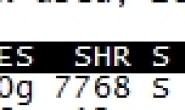centos下
[root@centos var]# service mysqld stopMySQL manager or server PID file could not be found!
[FAILED]解决办法:首先查看一下进程[root@irxpert-test/]# ps aux |grep mysq*
root 10274 0.0 0.0 68160 1336 ? S 13:43 0:00 /bin/sh /usr/bin/mysqld_safe –datadir=/var/lib/mysql –pid-file=/var/lib/mysql/irxpert-test.pid
mysql 10353 0.0 1.0 344360 39464 ? Sl 13:43 0:00 /usr/sbin/mysqld –basedir=/usr –datadir=/var/lib/mysql –plugin-dir=/usr/lib64/mysql/plugin –user=mysql –log-error=/var/lib/mysql/irxpert-test.err –pid-file=/var/lib/mysql/irxpert-test.pid
root 11884 0.0 0.0 63384 760 pts/1 S+ 15:44 0:00
grep mysq*如果看到上面的内容,那说明,Mysql的进程卡死了,这时用就要把这些卡死的进程都关闭
[root@centos mysql]# kill10274
[root@centos mysql]# kill10353
启动Mysql就ok了
[root@centos mysql]# service mysql startStarting MySQL.
[ OK ]如果杀掉进程之后还是不行。具体要看报错信息
如果没有指定日志路径 一般在是 /data/mysql 中的localhost.err文件中可以看到信息。
如果线程中无死进程 可以先看 service mysql status 看下状态,根据提示删掉多余的东西
进入/data/mysql 也就是你的数据库目录 把多余的删除,包括localhost.err 和其他 index等东西如果 多重启几次 一直执行 service mysql start 就可以重启成功了
如需转载请注明: 转载自26点的博客
转载请注明:26点的博客 » mysql 启动错误-server PID file could not be found 的解决办法